Recent Articles
Home » Archives for 2013
Wednesday, July 17, 2013
Wednesday, July 17, 2013
- 1 Comment
hello friends, I have started my new blog and now I will post my new posts on that blog so you can get connected with me from this blog: iTechment
www.itechment.com is new address for getting new technological updates,reviews and news.. so Bookmark my new address an check it regularly :D
www.itechment.com is new address for getting new technological updates,reviews and news.. so Bookmark my new address an check it regularly :D
Thursday, June 20, 2013
Thursday, June 20, 2013
- 0 Comments
 |
| Multiple tiles sizes is one of the big updates in windows 8.1 |
Microsoft continues to reveal details about the comprehensive update to Windows 8, now known as Windows 8.1 and formerly known as Windows Blue.
Windows 8.1 will be launched at the Microsoft Builddeveloper conference in San Francisco on June 26 and the final version will be available as a free downloadable Windows 8 update.
Microsoft also said last month that there would be a preview version available before full release which we'll get on that day in late June.
The "first look" blog update posted by Microsoft's Antoine Leblond in May doesn't talk about a Start button. It does, however, say that the Start "tip" will change to "be the familiar Windows logo".
That's pretty much the same as before - so, sorry people, you won't be getting a proper Start menu. "The new tip appears anytime you move the mouse to the bottom left corner of the screen, and is always visible on the taskbar when on the desktop," says Leblond.
 |
| windows 8.1 will bring greater personalization |
"Not only will Windows 8.1 respond to customer feedback, but it will add new features and functionality that advance the touch experience and mobile computing's potential." The feedback he's talking about is surely the mellowing of the Start screen dream and the reintroduction of a Start button of some sort.
1. Lock screen slideshow
"As people started using Windows 8, we found that people were using their Lock screens to show pictures of their families," Leblond says. So in Windows 8.1, you can turn your PC or tablet into a picture frame by making your Lock screen a slide show of your pictures - either locally on the device or photos from Microsoft SkyDrive. "We also added the ability to take pictures with the built-in camera right from the Lock screen without having to log in."
2. More backgrounds
Windows 8.1 offers more colours and backgrounds for the Start screen - including some with motion. You can also choose your desktop background as your Start screen background.
3. Different tile sizes
As in Windows Phone 8, the Windows 8.1 Start screen features a variety of tile sizes including a new large and new small tile. It's also even easier to name groups and rearrange tiles, says Leblond: "We found people were accidentally moving tiles on their Start screen so in Windows 8.1, you press and hold (or right click) to move things around." You can now select multiple apps all at once, resize them, uninstall them, or rearrange them: "View all apps just by swiping from the bottom to view all apps, and we've added the ability to filter your apps by name, date installed, most used, or by category. You want the Start screen to be about all the things you love. So when you install a new app from the Windows Store, we no longer put that app on your Start screen. Instead, you'll find these apps under apps view as mentioned above and marked as 'new' where you can choose to pin the apps you want to your Start screen."
4. Aggregated search
Instead of having to select an app and then search when you go to the Search charm, Bing now powers an aggregated search system from the web, your files, SkyDrive and elsewhere. Leblond says: "We think this will really change the way you interact with the Web and with Windows making it quicker and easier to get things done. It is the modern version of the command line! Results from local files, apps, and settings are easily accessed in the same convenient view by scrolling to the left."
5. Enhanced apps
New app enhancements are also promised to all the built-in apps. According to Leblond: "The Photos app now has some new editing features that let you quickly edit or adjust photos when you view them in the Photos app or open them from other places like the Mail, SkyDrive, and Camera apps. And our Music app has been completely redesigned to help pick and play music from your collection. We plan to talk more about updates to the built in apps in Windows 8.1 and some brand new apps we will be introducing in [the] future. We're also making improvements for using multiple apps at once in Windows 8.1."
6. More snap views
If, like us, you use Windows 8 a lot, you'll have been frustrated by the lack of 50:50 split snap views. This is the game-changer for Windows 8 apps. "You will have more ways to see multiple apps on the screen at the same time," says Leblond. "You can resize apps to any size you want, share the screen between two apps, or have up to three apps on each screen if you have a multiple displays connected, you can have different Windows Store apps running on all the displays at the same time and the Start Screen can stay open on one monitor (yes!). This makes multi-tasking even easier. Also in Windows 8.1, you can have multiple windows of the same app snapped together - such as two Internet Explorer windows." We're really looking forward to that.
 |
| a 50:50 split between apps!!! |
7. An enhanced Windows Store
App updates will now install automatically in the background as they come through the Store. And search is available in the upper right hand corner for finding the apps you want. Leblond elaborates: "The improved Windows Store is designed to show more info than before in Windows 8 with detailed lists of top free apps, new releases, and picks for you on the homepage. The app listing is more descriptive and informative and includes an area for related apps to help with app discovery."
8. Save direct to SkyDrive, plus offline files
In Windows 8.1 your files can be saved directly to SkyDrive. The SkyDrive app will also get a new update so that files are available even when offline - as in the desktop version.
 |
| skydrive will get offline support |
9. You no longer need the desktop Control Panel
The updated PC Settings in Windows 8.1 gives you access to all your settings on your device without having to go to the Control Panel on the desktop. "You can do things like change your display resolution, set power options, see the make and model of my PC, change the product key, let me do Windows Update, and even join a domain – all from PC Settings," says Leblond. You can also manage SkyDrive from PC Settings as well.
10. A new Internet Explorer
Internet Explorer 11 will ship with Windows 8.1. "IE11 will offer even better touch performance, faster page load times and several other new features we think you will enjoy," says Leblond. "For example, you can now adjust the appearance of modern IE11 to always show the address bar and you can have as many open tabs as you like. And you can access your open tabs in sync across your other Windows 8.1 devices."
11. Better with a mouse and keyboard
For devices without touch, Windows 8.1 features a number of improvements for easier navigation using a mouse and keyboard. "PCs today are evolving for a world of mobile computing where people interact with their devices through touch, and we designed Windows 8 for this," explains Leblond. "But we also recognize there are many non-touch devices in use today - especially in the commercial setting."
12. A change to the Start 'tip'
You've already heard about this one, right? Leblond adds that there are also options to change what the corners do, and options to boot into alternate screens: "For example, if you prefer to see the Apps view versus all the tiles, you can choose to have the Start screen go directly to Apps view."
Microsoft says it will be releasing more Windows 8.1 details "in the coming weeks. As you've heard us talk about before, Windows 8.1 will be available later this year as a free update."
Microsoft also says that it will also be sharing more about Windows Embedded at Build. Embedded will be
"updated in the same timeframe as Windows 8.1. We're aligning the platforms even more to bring Windows to form factors of all types, including not only tablets and PCs, but also the growing category of devices such as ATMs, point of service (POS) terminals, and kiosks."
"updated in the same timeframe as Windows 8.1. We're aligning the platforms even more to bring Windows to form factors of all types, including not only tablets and PCs, but also the growing category of devices such as ATMs, point of service (POS) terminals, and kiosks."
Monday, June 17, 2013
Monday, June 17, 2013
- 0 Comments
Internships usually involve you doing all the jobs that everyone else hates, including making coffee for the whole office. But usually you can put up with the low pay (that is if you get paid) and the menial tasks because you’re just happy to be there.
Imagine though if you could land an internship with a yearly salary of almost $80,0000? Well, if you think you are an innovative software development genius, then you could apply for a coveted internship at Google or Facebook.
Tuesday, June 11, 2013
Tuesday, June 11, 2013
- 0 Comments
The official promo WWDC 2013 AD of iOS7 :
iOS 7, the latest version of Apple’s flagship mobile operating system, is here, and it’s almost entirely different from the versions that came before. Gone are the skeuomorphic designs and 3D effects, replaced by Sir Jony Ive’s “flat design.” Rumors had been flying for weeks about the new OS and now it’s here and it is, at least at this early reckoning, a massive change for the six year old operating system.
NEW LOOK:
- iOS 7 has a new font leading the way, which seems to be a sort of Helvetica Neue Ultra. It’s very skinny, clean, and it was hinted at in the iOS 7 banners that went up for WWDC yesterday.
- Instead of white bars on a black background, Apple will now tell you what kind of service coverage you have with five little dots, which are white and grey depending on how strong the signal is across a translucent background.
- The lock screen is changed for the first time in iOS’s history, with no more shine top or bottom bars for slide to unlock or the clock. Instead, Slide to unlock is translucent above the background image.
- Default app icons are now flatter, but not quite flat, just as predicted.
- Jony Ive’s hand has had its way with iOS notifications. The notifications panel isn’t laced with dark grey linen anymore, but actually has a very flat look to it. There is a today view, that lets you see friends birthdays, upcoming invitations, calendar, stocks, and a quick look at tomorrow.
- The apps all seem to have a white base, except for the stocks app which has a black background and the weather app, which shows motion in the background to convey the current weather.
- The keyboard is more white, than grey, with a translucency that lets you see what’s underneath the keyboard.
 CONTROL CENTER
CONTROL CENTER
- Control Center is a pull-up tray that is available in your lock screen.
- You can adjust brightness, volume, and other settings including Wifi, Airplane mode, rotation lock, or Bluetooth.
- The Control Center even offers a flashlight, along with tabs for music, camera, and other quick-access apps.
- The Control Center takes on the environment it’s in, so if you swipe up while you’re in mail, it will have the same blue and white coloring under that translucent panel.
MULTITASKING
- iOS 7 lets you multitask between all third-party apps with much better battery consumption.
- You can double-tap the home button to enter into multi-tasking mode, just like always, but the interface for multitasking has been revamped. It appears to offer live previews, but Apple wasn’t clear about that.
 SAFARI
SAFARI
- Safari opens straight into full screen mode now, with the option to pull down to bring up the search bar at the top.
- The search field has been improved to be a unified smart search field, which lets you have access to all your favorite websites with a single tap.
- Tabs come with a totally new interface, scrolling in a vertical carousel, and there are no longer any limits. In other words, you can have as many tabs as you want, as opposed to just 8 like before. Swipe a tab off to the side to throw it away.
- The new Safari is integrated with iCloud keychain from OS X Mavericks, and also comes with parental controls.
- The Camera app lets you swipe between your various camera types, such as panorama or HDR so you can quickly take a pic instead of fumbling around with settings.
- Photos marks the first update to the photo gallery on iOS since it was introduced.
- You can search based on date, and location, within the photos app.
- Instagram must be flattered — Apple has introduced photo filters so you can add a little professionalism to the picture.
- Users can share via AirDrop, iCloud photo-sharing, as well as shared Photo Streams.
- You can even share video with iCloud photo-sharing.
SIRI:
- Siri has a new voice! It sounds similar, but also weird. You can choose a male or female voice, if you like. Voices include languages like French, German, and other languages “over time.”
- The visual UI has also been upgraded, with a sound wave going along the bottom.
- Siri has also been integrated with settings, letting you tell her to turn on bluetooth, or lower the screen brightness.
- The company has also added support for Twitter, Wikipedia, and shows web search results direct from Bing.
IOS IN THE CAR
- iOS in the Car depends a lot on Siri.
- It puts the iOS homescreen on the screen of your car, and lets you search for directions, listen to music, etc.
APP STORE
- You can now search for apps based on location. In other words, search for apps by the Louvre and see a lot of French museum apps.
- The App Store also automatically updates apps for you in the background now. Hallelujah again!
 ITUNES RADIO:
ITUNES RADIO:
- Apple has finally introduced the much-anticipated iTunes Radio, which gives a Genius-like experience to the entire 26-million title iTunes catalog.
- You can see the full list of songs on each station by clicking history, with purchase and preview buttons built right in to send you to the iTunes store.
- iTunes Radio also lets you customize each station by clicking a star to show that you want more of this type of music.
- iTunes Match users will get an ad-free experience, but others will be able to use the app for free with a few audio and text ads.
ACTIVATION LOCK:
- This is for those of us who have had an iPhone stolen.
- If a thief steals your phone and tries to turn off Find My iPhone, they can no longer turn the device back on without your iCloud password.
- Users can also block messages and calls from other users.
Sunday, June 9, 2013
Sunday, June 9, 2013
- 1 Comment
Rumours for the next iPhone are flying around, with much speculation surrounding when it will be released and what the new features will be.
Perhaps the first question to consider is what will the next model be? Some say the iPhone 5S will be released first and the iPhone 6 next year, in line with Apple’s current releasing trend. However, in April there were reports that Foxconn added 10,000 assembly line workers each week to its Zhengzhou plant ready for the IPhone 6 release date, sparking rumours that the iPhone 6 could also be expected this year. One thing seems certain, expect a new model soon!
 |
| will iphone6 have a plastic case???!!! |
With competition hotting up from other handset manufacturers, Apple have got their work cut out keeping up with new and interesting features. One rumour is that Apple is working on a plastic case, with a possible feature of being able to see the internal metal working parts. Whether this is for the iPhone 5s or the iPhone 6 remains to be seen.
So here a few of the reliable ( and not so reliable!) things we may or may not see in the next iPhone.
- Processor – The quad-core A7 processor is set to replace the current A6. Although more powerful, it will be more efficient and this should improve the battery life.
- Eye-Tracking – As more and more vendors move towards using eye-tracking devices, it makes sense that Apple will work on including this feature too.
- Camera – For those of you who love snapping photos, the new 13 megapixel sensor will take up less room, but still provide the same quality of the image.
- Screen – The Retina+ Sharp IGZO display should have a 1080p Full HD resolution.
- NFC – Many of the current Android phones have NFC. Michael Barrett (PayPal’s chief information security officer) said in a recent keynote speech: ” There is going to be a fingerprint enabled phone on the market later this year”. Is he talking about the iPhone 6?!
- iOS 7 – It is expected that iOS 7 will be released in September or October which means the iPhone 6 is certain to run it. Apple is also promising to give developers “an in-depth look at what’s next in iOS and OS X”. Although this may appeal to new iOS users, it could put off older iPhone users.
- 3d – Speculation over the iPhone 6 having 3d refuses to go away. However, the jury is still out on whether it is a desired feature or not. If you’re not bothered about watching 3d movies on your smart phone, is it really necessary?
Some unreliable sources on the net have also suggested that the iPhone 6 will come with a two-size handset option, a 4.8 inch display and that the touchscreen could even be transparent. Although these sound great, we will have to see if these ever materialise!
Tuesday, June 4, 2013
Tuesday, June 4, 2013
- 2 Comments
Google serves almost 80 percent of all search queries on the Internet, proving itself as the most popular search engine. However Google makes it possible to reach not only the publicly available information resources, but also gives access to some of the most confidential information that should never have been revealed. In this post I will show how to use Google for exploiting security vulnerabilities within websites. The following are some of the hacks that can be accomplished using Google.
1. Hacking Security Cameras
There exists many security cameras used for monitoring places like parking lots, college campus, road traffic etc. which can be hacked using Google so that you can view the images captured by those cameras in real time. All you have to do is use the following search query in Google. Type in Google search box exactly as follows and hit enter
inurl:”viewerframe?mode=motion”
Click on any of the search results (Top 5 recommended) and you will gain access to the live camera which has full controls.
you now have access to the Live cameras which work in real-time. You can also move the cameras in all the four directions, perform actions such as zoom in and zoom out. This camera has really a less refresh rate. But there are other search queries through which you can gain access to other cameras which have faster refresh rates. So to access them just use the following search query.
intitle:”Live View / – AXIS”
Click on any of the search results to access a different set of live cameras. Thus you have hacked Security Cameras using Google.
2. Hacking Personal and Confidential Documents
Using Google it is possible to gain access to an email repository containing CV of hundreds of people which were created when applying for their jobs. The documents containing their Address, Phone, DOB, Education, Work experience etc. can be found just in seconds.
intitle:”curriculum vitae” “phone * * *” “address *” “e-mail”
You can gain access to a list of .xls (excel documents) which contain contact details including email addresses of large group of people. To do so type the following search query and hit enter.
filetype:xls inurl:”email.xls”
Also it’s possible to gain access to documents potentially containing information on bank accounts, financial summaries and credit card numbers using the following search query
intitle:index.of finances.xls
3. Hacking Google to gain access to Free Stuffs
Ever wondered how to hack Google for free music or ebooks. Well here is a way to do that. To download free music just enter the following query on google search box and hit enter.
“?intitle:index.of?mp3 eminem“
Now you’ll gain access to the whole index of eminem album where in you can download the songs of your choice. Instead of eminem you can subtitute the name of your favorite album. To search for the ebooks all you have to do is replace “eminem” with your favorite book name. Also replace “mp3″ with “pdf” or “zip” or “rar”.
4. Using Google, and some finely crafted searches we can find a lot of interesting information.
For Example we can find:
Credit Card Numbers
Passwords
Software / MP3′s
…… (and on and on and on) Presented below is just a sample of interesting searches that we can send to google to obtain info that some people might not want us having.. After you get a taste using some of these, try your own crafted searches to find info that you would be interested in.
Credit Card Numbers
Passwords
Software / MP3′s
…… (and on and on and on) Presented below is just a sample of interesting searches that we can send to google to obtain info that some people might not want us having.. After you get a taste using some of these, try your own crafted searches to find info that you would be interested in.
Try a few of these searches:
intitle:”Index of” passwords modified
allinurl:authuserfile.txt
“access denied for user” “using password”
“A syntax error has occurred” filetype:ihtml
allinurl: admin mdb
“ORA-00921: unexpected end of SQL command”
inurl:passlist.txt
“Index of /backup”
“Chatologica MetaSearch” “stack tracking:”
intitle:”Index of” passwords modified
allinurl:authuserfile.txt
“access denied for user” “using password”
“A syntax error has occurred” filetype:ihtml
allinurl: admin mdb
“ORA-00921: unexpected end of SQL command”
inurl:passlist.txt
“Index of /backup”
“Chatologica MetaSearch” “stack tracking:”
Amex Numbers: 300000000000000..399999999999999
MC Numbers: 5178000000000000..5178999999999999
visa 4356000000000000..4356999999999999
MC Numbers: 5178000000000000..5178999999999999
visa 4356000000000000..4356999999999999
“parent directory ” /appz/ -xxx -html -htm -php -shtml -opendivx -md5 -md5sums
“parent directory ” DVDRip -xxx -html -htm -php -shtml -opendivx -md5 -md5sums
“parent directory “Xvid -xxx -html -htm -php -shtml -opendivx -md5 -md5sums
“parent directory ” Gamez -xxx -html -htm -php -shtml -opendivx -md5 -md5sums
“parent directory ” MP3 -xxx -html -htm -php -shtml -opendivx -md5 -md5sums
“parent directory ” Name of Singer or album -xxx -html -htm -php -shtml -opendivx -md5 -md5sums
Notice that I am only changing the word after the parent directory, change it to what you want and you will get a lot of stuff.
“parent directory ” DVDRip -xxx -html -htm -php -shtml -opendivx -md5 -md5sums
“parent directory “Xvid -xxx -html -htm -php -shtml -opendivx -md5 -md5sums
“parent directory ” Gamez -xxx -html -htm -php -shtml -opendivx -md5 -md5sums
“parent directory ” MP3 -xxx -html -htm -php -shtml -opendivx -md5 -md5sums
“parent directory ” Name of Singer or album -xxx -html -htm -php -shtml -opendivx -md5 -md5sums
Notice that I am only changing the word after the parent directory, change it to what you want and you will get a lot of stuff.
METHOD 2
put this string in google search:
?intitle:index.of? mp3
You only need add the name of the song/artist/singer.
Example: ?intitle:index.of? mp3 jackson
?intitle:index.of? mp3
You only need add the name of the song/artist/singer.
Example: ?intitle:index.of? mp3 jackson
METHOD 3
put this string in google search:
inurl:microsoft filetype:iso
You can change the string to watever you want, ex. microsoft to adobe, iso to zip etc…
“# -FrontPage-” inurl:service.pwd
Frontpage passwords.. very nice clean search results listing !!
inurl:microsoft filetype:iso
You can change the string to watever you want, ex. microsoft to adobe, iso to zip etc…
“# -FrontPage-” inurl:service.pwd
Frontpage passwords.. very nice clean search results listing !!
“AutoCreate=TRUE password=”
This searches the password for “Website Access Analyzer”, a Japanese software that creates webstatistics. For those who can read Japanese, check out the author’s site at: coara.or.jp/~passy/ [or.jp]
“http://:@www” domainname
This is a query to get inline passwords from search engines (not just Google), you must type in the query followed with the the domain name without the .com or .net
This is a query to get inline passwords from search engines (not just Google), you must type in the query followed with the the domain name without the .com or .net
Another way is by just typing
“http://bob:bob@www”
“http://bob:bob@www”
“sets mode: +k”
This search reveals channel keys (passwords) on IRC as revealed from IRC chat logs.
allinurl: admin mdb
Not all of these pages are administrator’s access databases containing usernames, passwords and other sensitive information, but many are!
This search reveals channel keys (passwords) on IRC as revealed from IRC chat logs.
allinurl: admin mdb
Not all of these pages are administrator’s access databases containing usernames, passwords and other sensitive information, but many are!
allinurl:authuserfile.txt
DCForum’s password file. This file gives a list of (crackable) passwords, usernames and email addresses for DCForum and for DCShop (a shopping cart program(!!!). Some lists are bigger than others, all are fun, and all belong to googledorks. =)
DCForum’s password file. This file gives a list of (crackable) passwords, usernames and email addresses for DCForum and for DCShop (a shopping cart program(!!!). Some lists are bigger than others, all are fun, and all belong to googledorks. =)
intitle:”Index of” config.php
This search brings up sites with “config.php” files. To skip the technical discussion, this configuration file contains both a username and a password for an SQL database. Most sites with forums run a PHP message base. This file gives you the keys to that forum, including FULL ADMIN access to the database.
This search brings up sites with “config.php” files. To skip the technical discussion, this configuration file contains both a username and a password for an SQL database. Most sites with forums run a PHP message base. This file gives you the keys to that forum, including FULL ADMIN access to the database.
eggdrop filetype:user user These are eggdrop config files. Avoiding a full-blown descussion about eggdrops and IRC bots, suffice it to say that this file contains usernames and passwords for IRC users.
intitle:index.of.etc This search gets you access to the etc directory, where many many many types of password files can be found. This link is not as reliable, but crawling etc directories can be really fun!
filetype:bak inurl:”htaccess|passwd|shadow|htusers” This will search for backup files (*.bak) created by some editors or even by the administrator himself (before activating a new version). Every attacker knows that changing the extenstion of a file on a webserver can have ugly consequences.
Let’s pretend you need a serial number for windows xp pro.
In the google search bar type in just like this – “Windows XP Professional” 94FBR
the key is the 94FBR code.. it was included with many MS Office registration codes so this will help you dramatically reduce the amount of ‘fake’ porn sites that trick you.
or if you want to find the serial for winzip 8.1 – “Winzip 8.1″ 94FBR
Credits and More Info http://harshvaghela.blogspot.com
I have shown you this info to let you know that there is a real risk putting your info online. If you do want to buy stuff online make sure the site you are using is secure normally if a site is secure you will see a pop up saying you are now entering a secure part of the site or a symbal of a padlock at the bottom of your browser or just use pay pal, pay pal is very safe to use. But most of the time just use common sense if a site looks cheap it normally hasn’t got the protection to keep your info safe. I am not saying don’t buy stuff online because that is one of the best thing’s about the internet i am just saying be aware of websites that want your bank details and there is no symbal of a padlock at the bottom of your browser
5.Crash a Computer using Flash and Google.
Open up a new flash document. Open up the Actions panel for the stage of the first frame. If it’s in Actionscript 2, write the following:
| onEnterFrame = function () { getURL(“http://www.google.com”, “_blank”); } |
Or if it’s actionscript 3 write the following:
| function openGoogle(e:Event):void { navigateToURL(“http://www.google.com”, “_blank”); } stage.addEventListener(Event.ENTER_FRAME, openGoogle); |
Press Control-Enter when you’re ready to crash your computer. What this does is repeatedly open up new tabs of Google. But it opens so many Google tabs every second that after maybe 20-30 seconds your computer will barely be able to respond to you mouse clicks or even mouse movements. Usually, any attempt to stop it will result in processing overload and cause the computer to freeze. The only real way to stop this is to force-quit BOTH flash.exe and iexplorer.exe. Some teachers may know enough to do this, but might accidentally close explorer.exe
hope you enjoyed this post. Pass your comments. Cheers!
A laptop running both Windows 8 and Android; a 6in (15.2cm) smartphone; and a hybrid mouse-touchpad are some of the devices to have been unveiled ahead of the start of Computex.
Asus's chairman showed off its dual-booting Transformer Book Trio
The tech show in Taipei, Taiwan runs from Tuesday to Saturday.Other launches included the first PCs to feature Intel's new processor, codenamed Haswell.The event comes a week after researchers suggested PC sales were declining faster than had been thought.
Hybrid devices
Acer kicked off the announcements with news of an 8.1in tablet capable of running the full Windows 8 operating system.
The firm described the Iconia W3 as being the first device that lets Microsoft's desktop OS be used comfortably with "a single hand".
The Taiwanese company also announced a 5.7in Android handset which it called its "first phablet" - signifying a cross between a phone and a tablet.
The Liquid S1 offers slots for two Sim cards - allowing consumers to use it with both their business and personal accounts. However, its 720p resolution screen and a lack of 4G support may limit its appeal to buyers wanting a high-end device.
Asus - which is also based in Taipei - announced the Transformer Book Trio as the centrepiece of its news conference.
The device is marketed as a three-in-one device which can be used as a desktop, laptop or 11.6in tablet. Its key feature is that it can run both the Jelly Bean version of Google's Android OS and Windows 8.
The firm said users would be able to synchronise data between the platforms in order to enjoy a "smooth transition" between each mode.
Tuesday, May 14, 2013
Tuesday, May 14, 2013
- 0 Comments
DOWNLOAD: IObit's new WinMetro application, you can now bring the Metro UI to older versions of Windows such as Windows 7, Vista and XP. The app offers the popular Metro tiles such as weather, calendar, news, stocks, and frequently used programs. The Charms bar is also available by moving the mouse to the right side of the screen, which will appear automatically.
With that being said, the application does not provide the full functionality of the Metro UI, but it's still a fun way to look cool and not have to pay for a Windows 8 upgrade.
The search button allows users to navigate the entire computer.
WinMetro also gives users the option to boot to the Metro Start Screen directly.
With that being said, the application does not provide the full functionality of the Metro UI, but it's still a fun way to look cool and not have to pay for a Windows 8 upgrade.
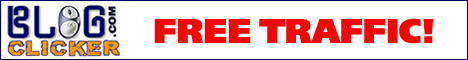
Friday, May 10, 2013
Friday, May 10, 2013
- 0 Comments
Here, you will be find an easy way to remove passwords in such a way that Windows will automatically get to the desktop without asking you to enter the system password. Though, you can restore it back whenever you feel that your system is not safe anymore.
How to Bypass Password Login
- Start typing "netplwiz" (without quotes) in the Windows 8 start screen and hit enter to launch the "User Accounts" control panel (on older versions of Windows, click "User Accounts Control Panel").
- Enter your password if prompted.
- In the window that opens, uncheck the box stating "Users must enter a username and passwords to use this computer" and click OK (on older versions of windows, first double-click the account you wish to automatically log in).
- Enter and reenter the existing account password(s) if you're asked.
That's it. From now on, you will not see the password screen anymore.
However, If you don't want to use this feature anymore and are interested in getting your old Windows 8 password screen back, you can restore it by following the above steps—except the 3rd one where you need to select the check box, which we have de-selected previously.
You can follow the same steps to bypass password screen on previous version of Windows too, not just Windows 8.

Subscribe to:
Comments (Atom)







.jpg)
.jpg)

.jpg)
.jpg)








